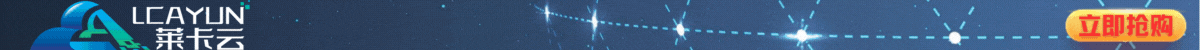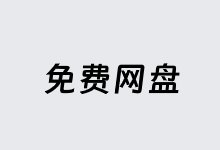我们很多认真做网站写博客的朋友会发现,自己辛苦的内容被人复制,甚至复制过去不注明出处,且还表明自己的是作者版权所有,是不是很气人?我们一般的做法就是采用一些技术手段提高复制文章的难度,比如限制右键或者是复制功能,这样稍微的给对方增加复制难度。在这里,我们就一起分享这个办法。
这里需要提到的,我们也可以使用WordPress平台有网友分享的免费和付费的防止复制和右键的插件,在这里我们不用插件。
第一、创建JS文件
// 禁止右键 Laobuluo.com
document.oncontextmenu = function() {
return false
};
// 禁止图片拖放
document.ondragstart = function() {
return false
};
// 禁止选择文本
document.onselectstart = function() {
if (event.srcElement.type != "text" && event.srcElement.type != "textarea" && event.srcElement.type != "password") return false;
else return true;
};
if (window.sidebar) {
document.onmousedown = function(e) {
var obj = e.target;
if (obj.tagName.toUpperCase() == "INPUT" || obj.tagName.toUpperCase() == "TEXTAREA" || obj.tagName.toUpperCase() == "PASSWORD") return true;
else return false;
}
};
// 禁止frame标签引用
if (parent.frames.length > 0) top.location.replace(document.location);
//禁止F12 By cnwper.com
document.onkeydown = document.onkeyup = document.onkeypress = function(event) {
var e = event || window.event || arguments.callee.caller.arguments[0];
if (e && e.keyCode == 123) {
mAlert();
e.returnValue = false;
return (false);
}
}
这里,我们创建一个自己目录的/inc/copyright.js文件,记得保存位置。
第二、主题调用文件
function copyrightpro_scripts() {
wp_enqueue_script( 'copyright', get_template_directory_uri() . '/inc/copyright.js', array(), false );
}
if (! current_user_can('level_10') ) {
add_action( 'wp_enqueue_scripts', 'copyrightpro_scripts' );
}
这里我们在当前主题中的Functions.php文件中引用即可。实际上我们不想用代码的话,也可以使用我们的WPCopyRights插件直接可视化设置,而且功能更多。

 老部落
老部落