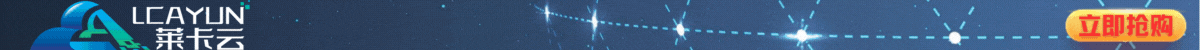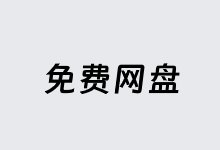我们很多网友在搭建个人博客或者其他网站的时候,有些网站的侧边是空白较多,于是想着放点什么内容充实一下。于是,有的会想到放一张图片,有的会考虑调用文章的随机文章。其实从网站运营角度看,如果调用随机文章的时候,还会给网站传递权重。如果我们有需要在WordPress网站添加随机文章的话,可以通过下面我们整理的办法调用。
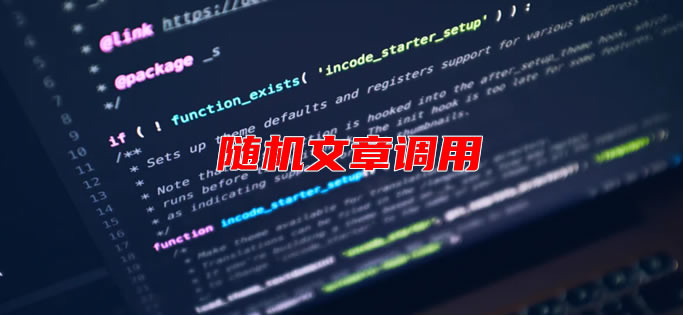
1、直接简单的方法
<?php
$args = array( 'numberposts' => 8, 'orderby' => 'rand', 'post_status' => 'publish' );
$rand_posts = get_posts( $args );
foreach( $rand_posts as $post ) : ?>
<li><a href="<?php the_permalink(); ?>"><?php the_title(); ?></a></li>
<?php endforeach; ?>
在需要调用随机文章的位置贴上代码,需要在上面代码中设置调出的数量。默认是8,我们可以修改数字。
2、Functions.php方法
/**
* 随机文章调用 laobuluo.com
*/
function random_posts($posts_num=5,$before='<li>',$after='</li>'){
global $wpdb;
$sql = "SELECT ID, post_title,guid
FROM $wpdb->posts
WHERE post_status = 'publish' ";
$sql .= "AND post_title != '' ";
$sql .= "AND post_password ='' ";
$sql .= "AND post_type = 'post' ";
$sql .= "ORDER BY RAND() LIMIT 0 , $posts_num ";
$randposts = $wpdb->get_results($sql);
$output = '';
foreach ($randposts as $randpost) {
$post_title = stripslashes($randpost->post_title);
$permalink = get_permalink($randpost->ID);
$output .= $before.'<a href="'
. $permalink . '" rel="bookmark" title="';
$output .= $post_title . '">' . $post_title . '</a>';
$output .= $after;
}
echo $output;
}
代码贴到当前主题 Functions.php 文件中。
<?php random_posts(); ?>
在合适的位置和样式中加入代码调用。
3、同分类随机文章
<?php
$cat = get_the_category();
foreach($cat as $key=>$category){
$catid = $category->term_id;
}
$args = array('orderby' => 'rand','showposts' => 6,'cat' => $catid );
$query_posts = new WP_Query();
$query_posts->query($args);
while ($query_posts->have_posts()) : $query_posts->the_post();
?>
<li><a href="<?php the_permalink(); ?>"><?php the_title(); ?></a></li>
<?php endwhile;?>
<?php wp_reset_query(); ?>
如果我们需要调用同分类中的随机文章可以用这个。需要手动设置调用条数,上面代码默认的是6,我们可以自己修改。

 老部落
老部落